General
The [Table].SortAscending can be used in the Post Processor property of a table Element to sort a column ascending.
Syntax
The syntax of the [Table].SortAscending function is:
[Table].SortAscending Function Syntax
[Table].SortAscending(<column number>)
Example
[Table].SortAscending(2) will the table using the sort ascending in column number 2:
[Table].SortAscending Function Example
[Table].SortAscending(2)
Notes
Please consider that columnNumber refers to the actual Qlik Table (not the table in M&D).
For example, with this Qlik Table:
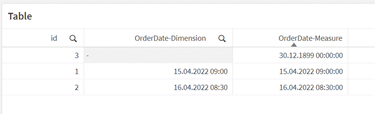
If the property of the table in M&D uses specific Columns defined in Column Numbers: createlist(1,2,3,2,3)
the function [Table].SortAscending(columnNumber) can use only 1,2,3, that is, the original columns in Qlik.